As the COVID-19 social distancing settles in, the novelty of working from home is starting to wear off and, even worse, we’re starting to realise that instead of the awesome feeling of “I’m always at home!”, we’re starting to suffer from… “Which also means… I’m always at work!”
Working from home can very easily end up eveloping our entire lives, making it feel like there’s no escape. It starts when you decide “Oh, since I’m not commuting, I can spend that extra time working!”, and ends when you’re sitting in bed checking work emails at midnight.
A few years ago, I worked from home fulltime for towards a year. Here are my tips for staying sane, staying productive, and most of all, staying healthy. As you’ll see, everything revolves around a critically important theme: boundaries.
Disclaimer: I’m not a mental health expert, and this entire set of tips is within giant “in my experience” and “I find that…” modifiers. Please take inspiration here if you can, but don’t force yourself to this way of working.
Another Disclaimer: This post is aimed at people who work using computers and are trying to transition into healthily working from home in a childless environment.
Problem 1: Boundaries In Workspace
The great thing about travelling outside your home to work is that it puts “work” in a completely separate physical space — which makes it really easy for your brain to map it to a separate mental space as well. It’s important to be aware that your “work space” is both the physical place where you perform your work, and the mental place in which your mind exists while doing it.
Travelling to work moves you to a new place physically, and gives your mind a comfortable routine that allows it to prepare for the workday ahead. In a similar way, travelling home from work leaves your work behind both physically and mentally — giving your mind a chance to wind down and relax.
This all falls completely to pieces when you’re working from home and your workplace is a laptop on your dining room table. There’s no physical or mental separation between home and work — and if you can’t leave work behind mentally, you’ll find yourself “quickly checking Slack” while dinner is cooking or “just looking at this email” before bed, and you’ll completely lose that separation that’s so important.
Luckily, there are many things we can do to help our minds keep work and life separate, even within the home.
Find an “office” in your home, and always call it by that name
This is easier in a house with spare bedrooms than in a one-bedroom apartment, but it can be done anywhere. Having a single, dedicated office space in your home for work will really help maintain boundaries — giving you place to “go to work”, and perhaps more importantly, leave. Even if you put your laptop on your dining room table to work, tape off that part of the table with something that won’t damage it. That is your office.

I currently have this ridiculous setup at home, because I brought my work computer back from my main office. My “office” is now the left-hand side of this desk.

Taping off a corner of table creates a completely valid office.
Once you have an office (or an “office”), be strict! The only thing you do in the office is work. When it’s time to work, go to the office, and when it’s no longer time to work, leave. If you share your home with other people, sit down and have a disscussion with them to explain that your office at home should be treated as if it’s your office at work — when you’re there, you should be treated as if you were in an office somewhere else. “Sorry, I’m in the office right now — I’ll do that when I get back home.” is a completely valid thing to say.
If you work with a computer, keep your home computer and your work computer separate… even if they’re the same computer
Now you have your physical location sorted, it’s time to work on your mental space.
If you’re lucky enough to have more than one computer, this is easy. However, if you do only have the one, this can be achieved by creating a new user on your computer and dedicating it to work. Only put work stuff on your work computer/user, and only non-work stuff on your home computer/user.
This artificial boundary provides two benefits: It doesn’t clutter your home computer/user with work stuff (and vice versa), and it makes transitioning from one to the other a physical action in getting up and moving to the other computer, or clicking a button or two to specifically tell it “I want you to be in work mode now”. This physical action will help your mind separate the two things as well.

My wife says my work picture is the less professional of the two… BUT I’M WEARING A TIE!
A particularly nice thing to do — especially if you’re sharing one computer with yourself — is to configure a different colour scheme for your home and work computer/user. It’s amazing how different the same machine can feel with a different colour scheme, and it’ll help your mind settle in and focus on what you’re doing.
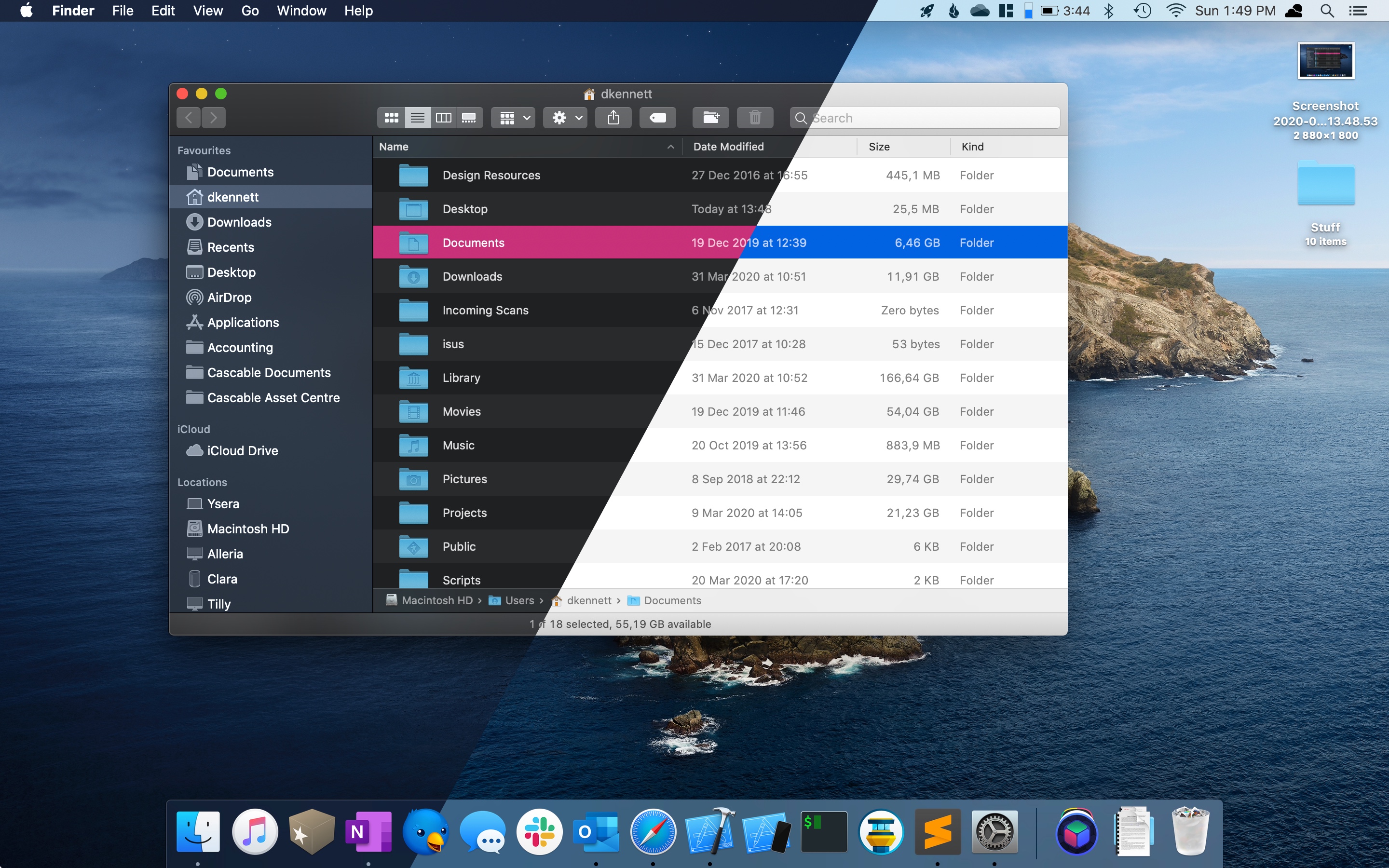
Having a very clear visual distinction between your computer being in “home” mode and “work” mode can help your mind do the same.
Problem 2: Boundaries In Time
I’ll get this out of the way early: The idea that you can counter a drop in productivity by working more hours per day is a fallacy. If you would typically do an 8 hour workday in the office, doing more hours than that at home won’t help if you’re suffering a productivity drop. You’ll still get less work done, and you’ll feel like shit because you hurt your work-life balance for no reason.
In order to keep a healthy work-life balance when both are happening in one building, you need to be strict with your time boundaries as well as your workplace ones. This actually goes both ways — it’s important not to let your work time take over your home time, but it’s equally as important to not let your home time take over your work time.
What does this mean?
Well, it may be tempting to take a little 30 minute break from work during the day to, say, do the laundry. So, off you go, breaking your physical workspace boundary in the process. As you’re doing the laundry, you notice that the utility room is a bit dusty, so you whip out the vacuum — it’s only an extra 5 minutes, right? Well, since I have the vacuum out…
The next thing you know, it’s an hour later. No biggie, right? You’re working from home! You’ll just work an extra hour into the evening!
This sounds harmless, but how would you feel if you worked an extra hour at your normal workplace? It’s never a nice feeling, and you get home more tired and more grumpy than you normally would have. Dinner ends up being later, giving you less time in the evening to unwind before bed.
I’m not normally a fan of slippery-slope arguments, but this is one of them. It’s so easy to just blur the lines “just this once”, but as time goes on, things blur together until you have no separation between work and life at all — you just kinda “do stuff” all day, then sleep, then do the same the next morning.
Let’s see what we can do to help ourselves:
Be as strict with time as you usually are
If you normally get to work at 9am, take an hour lunch, then go home at 5pm, keep that routine up at home. When it’s time to go home, either turn off that computer and leave it in your office, or log out of your work account and log in to your home one as you bring your computer “home” with you from work. As with maintaining your workplace, if you live with other people, explain to them how important it is that your work times are respected. Continuing to use phrases like “I’m at work right now, I’ll do it when I get home.” really help here.
If you get tempted to sneak in some quick housework or something else that’s suddenly possible because you’re physically at home, try not to get distracted by that when it pops into your mind. Instead, write it down on a little “To-do when I get home” list — if you finish work early, you can “go home” early and get those things done!
Replace your normal commute with a stationary one
It’s tempting to decide to give yourself more work or more home time in lieu of a commute, but your commute is an important part of your day — allowing your mind to get ready for work, and to wind down afterwards.
-
If your normal commute consists of sitting on public transport as you listen to podcasts/music/etc, you can continue to do that. Searching for “train view” on YouTube provides multi-hour long videos like this one — you can still stare out of the window of the train even if you’re stuck at home!
-
If you exercise by the form of walking or biking, you can do that too. Biking indoors can be expensive — you need an exercise bike or a “turbo trainer” to mount your real bike to. Jogging or walking on the spot is easier without needing extra equipment, but do be careful not to hurt yourself.
Problem 3: COVID-19
This is a bit of a special section, since it’s hyper-specific to the time this is being written. It’s difficult to write “tips” for this without getting preachy, so I’ll keep it brief:
It’s understandable that you’re anxious right now, and scared. There’s so many things going on that you can’t control, and a thousand people in your Twitter/Facebook/Slack linking articles every few minutes.
-
Heightened anxiety right now is to be expected, and reduced productivity along with it. That’s OK.
-
Try to filter the information firehose a little — by muting those particularly noisy people on social media, by avoiding areas of the internet full of speculation, by looking up news from a source that focuses on your local area, and so on.
-
While working, try to switch off the firehose entirely. Get rid of Twitter, Facebook, Slack channels dedicated to COVID-19, the lot. You can keep up-to-date and safe without up-to-the-second feeds scrolling past all day long.
-
While not working, try to focus on helping those you can help, rather than dewlling on those you can’t. Keeping yourself healthy means you can help keep your family and friends healthy — calling a family member to help keep spirits up will do far more good for both of you than sitting on your computer fretting about the death toll in a country halfway around the world away.
Conclusion
Maintaining a healthy work-life balance is difficult when both of those things happen in the same place. I’ve found that successfully maintaining that balance, with healthy productivity when working and healthly time away when you’re not requires that you’re very strict in a few areas:
-
You must be strict about where you work and where you don’t.
-
You must be strict about when you work and when you don’t.
Some of the suggestions here sound silly on the surface, but they have an important underlying idea: maintaining a strict separation between home and work, and retaining that buffer between the two with a stationary commute.
Being healthy also requires that you keep in mind the most important sentence in this entire post: The idea that you can counter a drop in productivity by working more hours per day is a fallacy. Especially in the beginning, you’ll have horribly unproductive days. And that’s completely OK. Turn off your computer at 5pm, leave work behind, and try again tomorrow. You got this!