Recently, on a trip to the USA, I bought an Apple Vision Pro. This wouldn’t usually be worth a blog post, but the Vision Pro isn’t available outside the USA at the moment and it’s rather complicated to buy, especially if you need corrective lenses (and my particular instance was even more complicated, as you’ll see below). I thought I’d share my experience and initial impressions, largely for posterity but perhaps to help other non-USA folk to get their own before it’s available in their region (which hopefully won’t be for long).
This was originally going to be a series of Mastodon posts, so forgive the less-than-usual level of polish on this post.
Demos & Buying
I was only in New York for five full days before moving on to Chicago for a few more, and I ended up doing two demos. On the first day, I went through the scripted demo then went away for a bit to think about whether I should get one. On the second day, I went back for another demo but this time spent the whole time slot trying on different face adapters to make sure I got the right fit.

Don’t I look super cool?
The iPhone face scanning thing suggested size 25W for me. After trying a few different sizes, I was between 13N and 23N, with 23N being slightly more comfortable and 13N having a better light seal. It’s really worth the time to do this to make sure you get the best fit, especially considering — in my case, at least — that the size suggested by the initial face scan wasn’t actually present in the final two contenders.
I walked out of the second demo with a Vision Pro with a 13N face adapter in the box, and a second 23N face adapter so I could try them both over a few days then return the one that ended up not being the best. I considered keeping them both, but for TWO HUNDRED DOLLARS for a face adapter that isn’t actually completely light-proof (when it’s bright, light bleeds right through the grey material)… well, no.
I didn’t get the Apple astronaut egg case, instead opting for a $20 case designed for the Meta Quest. It’s perfect for taking it places, and it’ll even fit in the top compartment my backpack. Is it as good as the Apple one? No. Is the Apple one $180 better? Also no.

Purchasing experience review: The Apple folks were very helpful, and I’m particularly appreciative of the staff member that sat with me for 30 minutes swapping face adapters back-and-forth.
Prescription Lenses
Unfortunately I can’t really see without my glasses, so I had to get some lenses for this thing before I could actually use it. Apple/Zeiss won’t just take your word for it to make a set of lenses, so I had to get a “proper” US prescription. Eye tests are particularly expensive in the Land of the Free, and I was recommended an online service called Visibly that does an online vision test to “verify” an existing prescription, effectively letting me launder my Swedish prescription into a US one. It cost $35 and was done in 20 minutes.
Shipping on these was a bit touch-and-go due to my short time in the USA. They should have arrived while I was still in New York, but they got delayed a couple of days — my total time from shipping to arrival was a calendar week (Monday to Monday). Thankfully I’d had them shipped to a friend who managed to get them turned around to me in Chicago the day before I left back home for Sweden. Phew!

Lens review: They’re lenses, and the magnetic click-in is pretty neat. For $150, they don’t come with a little protective case?!
Exchanging My Faulty Unit
Since getting the Vision Pro repaired from Europe is currently a no-go, I wanted to make sure that everything was OK before I left the country. Finally able to see the thing, I did a dead/hot pixel check and everything seemed fine, but when my wife was using it I noticed that the front screen looked a bit… wibbly? It’s hard to describe and photograph, but something wasn’t right. If there was a problem it was minor, and I didn’t want to spend the day carting the massive box around Chicago.

The best we could do to capture the weird screen problem. Those lighter speckles over my eye shouldn’t be there. This was manifesting in a line all the way across the screen — maybe the 3D-effect overlay was misaligned?
I needed to return the TWO HUNDRED DOLLAR face adapter I didn’t need anyway, so I ended up taking the Vision Pro and all of the included bits (but not the massive box) into the Chicago Apple Store so they could take a look. They took one look at it and went “Huh, that’s weird”. Long story short, they replaced it with a new one. Including the massive box.

And that’s how I ended up with two Apple Vision Pro boxes.

Replacement experience review: The Apple folks were extremely helpful, and very accommodating to the fact that I was under time pressure due to a booked boat tour of Chicago. They were very apologetic about the faulty unit, but I told them my “Shit happens, it’s how it’s handled that’s important” attitude to stuff like this which they seemed to appreciate. The potential for things like this is why I was putting so much effort into making sure everything is OK before going back home.
The replacement cost me $40 or so due to the sales tax being higher in Chicago than New York. I’m a little bit grumpy that having a faulty unit replaced within a week of buying it cost me money, but I guess that’s the USA for you. I did manage to end up with TWO Apple Polishing Cloths, so I guess that’s a plus.
Boat tour review: We did an architecture + lake 90 minute boat tour, and it was superb. Lovely day for it, too.

Buying Checklist
If you’re coming into the USA from elsewhere, the process is:
- Book a demo at an Apple Store to try the Vision Pro out and confirm your fit.
- Buy the Vision Pro (hopefully the store will have your size and configuration in stock).
- If you need prescription lenses, use Visibly, a similar service, or a local optician to get a valid USA glasses prescription. The total turnaround time for Visibly was about an hour for me, but they do say it can take up to a day.
- Once you have your prescription, order the lenses from Apple/Zeiss. Total turnaround for these for me was a week (Monday to Monday), but they say it can take up to ten days.
- Once you have the unit and can see into it properly, verify that everything is working properly.
- Exchange the Vision Pro if needed.
All in all, if you need prescription lenses you’ll need ten days or so to comfortably get everything sorted out. If you like to live dangerously, you can have the lenses shipped to a USA-based friend who can forward them along to you.
If you don’t need the lenses, things will be much much simpler.
Actually Using The Damn Thing
Alright, we’re hundreds of words into this post now and I’ve finally managed to be in possession of a working Apple Vision Pro that I can actually see. Hooray!
Of course, it’s time to be That Guy™ on the plane home.

I have to say, the in-flight use case is AMAZING. I was watching a “Live from Home” concert by a musician I like, and having a giant screen in front of you is really cool. However, being able to visually shut out the rest of the plane is where the real magic is — I’m happy enough using my iPad, but I get distracted by other screens around the cabin. Even if you can’t directly see them, the downside of these fancy 1000 nit displays is that they light up the ceiling like a Christmas tree, which I find really distracting especially when flickering and changing colour quickly.
Wearing the unit quickly caused confusion with a flight attendant who wasn’t sure if I could see them or not when trying to pick up an empty glass from my table. They made me jump, I pulled the unit off my head quickly which made them jump, and my wife found the whole thing hilarious.
A neat trick I found is that the “night” versions of the Vision Pro’s environments actually dim the whole space even if you only have the environment partially visible. This let me get rid of the visual noise from the cabin while still being able to see if there was someone standing next to me. Perfect!
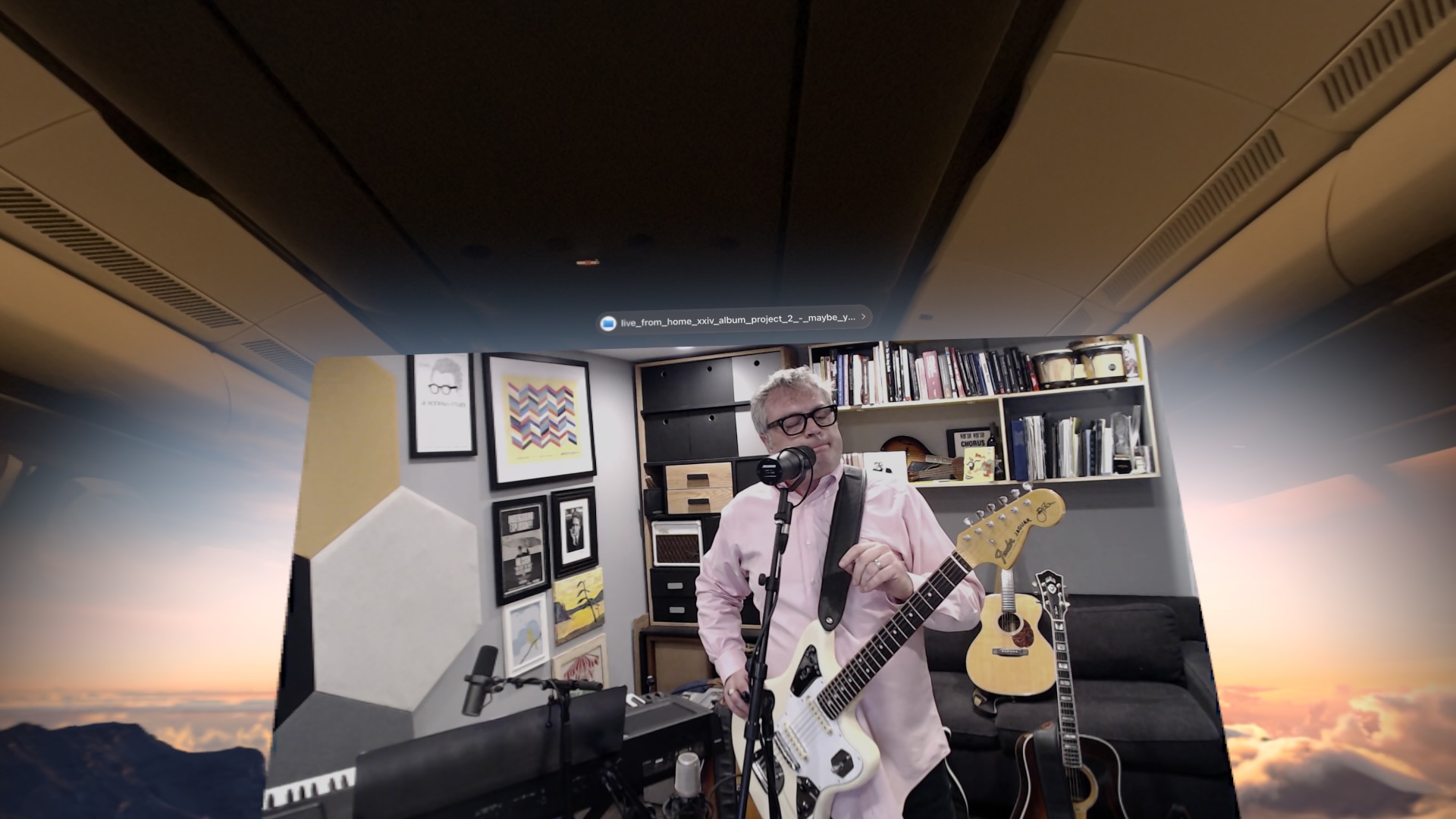
I managed to “miss” the screenshot, but you can see how the partial environment blocks out most of the cabin while letting me see if someone is beside me.
I also found that the tracking stayed pretty accurate even when the cabin went dark, which was impressive.

When I was done watching, I removed the headset to this. Tracking had remained reliable, but I did lose hand masking.
Using on a plane review: Amazing. It does get warm in there after a bit, and there was some confusion from others trying to interact with me. Also I look like a bit of a dipshit.
Yes But What If You’re Not On A Plane
So. I’ve only really had this thing a few days so these are first impressions at best.
I won’t repeat the hardware points: It’s heavy, the battery life is bad, it should have been a dev kit. Sure.
Right now, in my opinion, the Vision Pro is an amazing piece of technology without a “killer app” on its own. I have some ideas I want to explore in the photography space that I think will turn out pretty cool, so maybe I can help with that? Who knows.
What I’m having most fun with at the moment is bringing other things into it. For instance, today I spent a couple of hours in my comfy chair playing games on my gaming PC via Steam Link with a controller instead of sitting at my desk upstairs. It was amazing! However, this is supposed to be a Vision Pro, and I’m not getting a lot of work done in here. Maybe we’ll see a pivot in the target use case as time goes on like we did with the Apple Watch.
What I’m not having fun with is the region restrictions for the App Store - you can only use a US Apple ID to make purchases, which means I don’t get my apps or my Apple TV/Music/Arcade subscription. I really don’t want to buy everything again, and I’m very hesitant to buy new things since (presumably) this restriction will be lifted soon once they start selling these things internationally, and my US Apple ID will no longer be needed. It was suggested to me that adding the US Apple ID as a family member via Family Sharing would work, and while it appears to have worked and the UI on both accounts is adamant that I should have access to everything, in practice nothing is actually working. Perhaps it’s due to the different billing regions.
As a non-US resident, getting this up-and-running has been very much an “it takes a village” affair — getting help with finding that Visibly service for my prescription (thank you various folks in The Slack™), then a friend willing to let me ship the lenses to them and forward them along when they were late (thank you Sam & M), then another friend to order me a Developer Strap (thank you Dave), then another friend helping me with a US billing address (thank you Michael) to set up a US Apple ID to download apps.
And the TWO HUNDRED DOLLAR face adapters aren’t even fully light-proof! (Sorry to keep bringing it up — I’m particularly baffled at how expensive these are and how they don’t actually do their job properly.)
Initial Conclusion
The fundamentals of the Vision Pro are really strong, I think. Sure, the whole experience is a bit empty at times due to holes in the software — both first- and third-party — but I’m pretty blown away by the whole experience. Well, my wife calls my visionOS Persona “Creepy Daniel” and the virtual Mac display feature is less sharp than I’d like. It is a very young product, after all.

“Creepy Daniel”
I’m fully aware that at a $$$ level the Vision Pro isn’t worth it and it won’t be a good investment in pure RoI terms. It’s not replacing my laptop for work or whatever, and as a user, I’ve basically spent $3500 to sit in a chair in my pyjamas and play games on a PC in the next room. As a developer, I’m going to get no customers for my current set of apps.
However, I want to learn 3D programming, and I want to explore the ideas I’ve had for my apps in a spatial environment like this. Sometimes, learning and trying new things can be their own justification, money be damned.
And hey, it’s great to use on the plane. Even though I look like a bit of a dipshit.