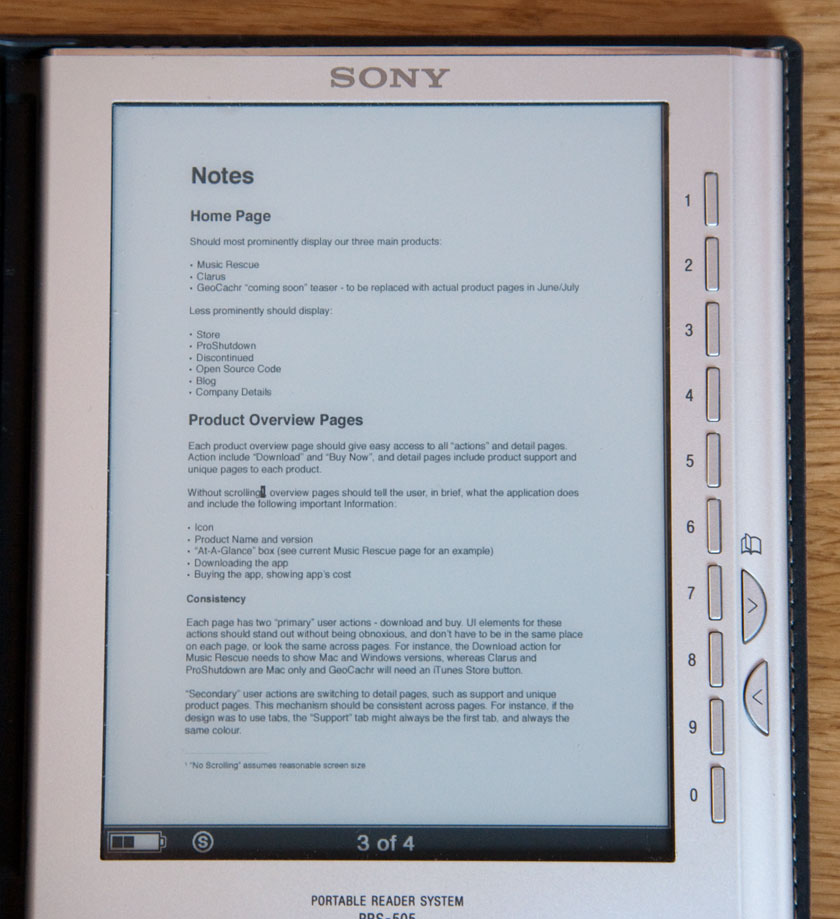Look around the web, and you’ll find many a review of the Sony Reader. If you’re looking for another one, you’re in the wrong place - this is an account of managing the device on a Mac.
As a Mac user living in the UK, I’m pretty much S.O.L when it comes to using the Reader’s built-in software. The Sony Store, which is an online book store not unlike iTunes’ Music/Video/etc store. However, it only works in the USA due to “licensing restrictions”. Even if I was in the USA, the software that lets you access the store and manage your Reader’s content is Windows only. Super.
Sony did what?
Sony isn’t known for playing well with others. However, someone in the Reader team had the balls to kick management in the ass ((Totally conjecture, by the way)) and as a result, the Reader is the most open Sony product I’ve used in my life. Plug the unit in to your Mac using a standard USB mini-B jack and the internal memory of the Reader mounts on your desktop. Next, copy any supported file format (which includes plain text, RTF, PDF and a few eBook formats) into /Volumes/Reader/database/media/books/ and you’re away!
Unencrypted Content
On a Mac, this gives instant win. If the file you want isn’t directly compatible with the Reader, open your content in anything that can print, set your page size to A5 to and print straight to PDF.
Why A5? Well, consider this photo of an A4 sized PDF displayed on the Reader:
The Reader does an excellent job of rendering PDFs - images display with remarkable clarity and text is crisp. However, an A4 page scaled down to the smaller screen gives very tiny writing. The Reader can reflow PDFs, but you’ll get much better results by creating smaller pages on your computer - the Mac will do a better job than the Reader will!
If you have unencrypted eBooks that aren’t in the right format - for example, Mobipocket files - the excellent Calibre software, available for Mac, Windows and Linux will convert them into something the Reader can read.
If you’re a programmer, by the way, all the books on The Pragmatic Bookshelf that can be downloaded as PDF can now also be downloaded in eBook format, specially formatted for the screens of the Reader and similar devices. I currently have Core Data by Marcus Zarra and Core Animation for Mac OS X and iPhone by Bill Dudney. Both are excellent books and beautiful on my Reader.
Encrypted Content
Encrypted content is a different story. However, Mac users are at odds with Windows users at this point, and the tools available are cross-platform. However, they’re as illegal as the tools that unencrypt DRMed iTunes files - I’m not getting into the debate of whether they’re illegal or not, but I won’t link them here. However, it can be done - I buy books from Books on Board in encrypted Mobipocket format, unencrypt them and convert them to prc format for my Reader all on my Mac.
Conclusion
Not being able to run the Reader’s software on the Mac is no big loss. The software on Windows is terrible, and the Reader is open enough to be able to just copy your files to it. The only thing you lose is the ability to manage Collections (think playlists), but those are stored as XML files on the Reader, so if someone hasn’t made a decent Mac app to manage Collections, I’m sure I will do soon.